How to Fix Intermittent USB Issue on Gigabyte B550 AMD Motherboard and Ryzen 7 3700X
AMD now become more competitive since they release the Ryzen CPU to the market, their platform offer amazing performance compared to their competitor. For me as an Ryzen user, I also can't deny if they still have some homework to do to make them better. For examples, I have completed my PC build since March 2021, using AMD Ryzen 7 3700X CPU and Gigabyte B550 Aorus Elite v2.
I feel they are great until I found that the USB showing intermittent issue randomly, it is very annoying since the peripheral attached via USB ports becomes disconnected by itself. I ask for replacement unit for the motherboard, updating the BIOS to the latest version, set power settings to the highest but still no luck. I don't know what exactly the root cause and I decided to just waiting the fix either from AMD or the motherboard producer.
So after couple months, I updated the BIOS to latest version again and of course still no luck LoL... But not until I found solution from Buildzoid youtube channel. He said there is a solution for that issue, so here is the steps:
1. Boot into the BIOS then switch to Advanced Mode (F2). Go to Tweaker > Advanced CPU Settings
2. Set to Disable On the Global C-state Control.
Save the settings and then boot to OS normaly.
After applying the changes above, I never experiencing USB intermittent again. Hop it also worked and useful for you!
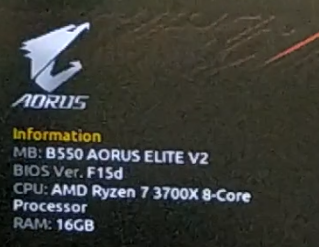
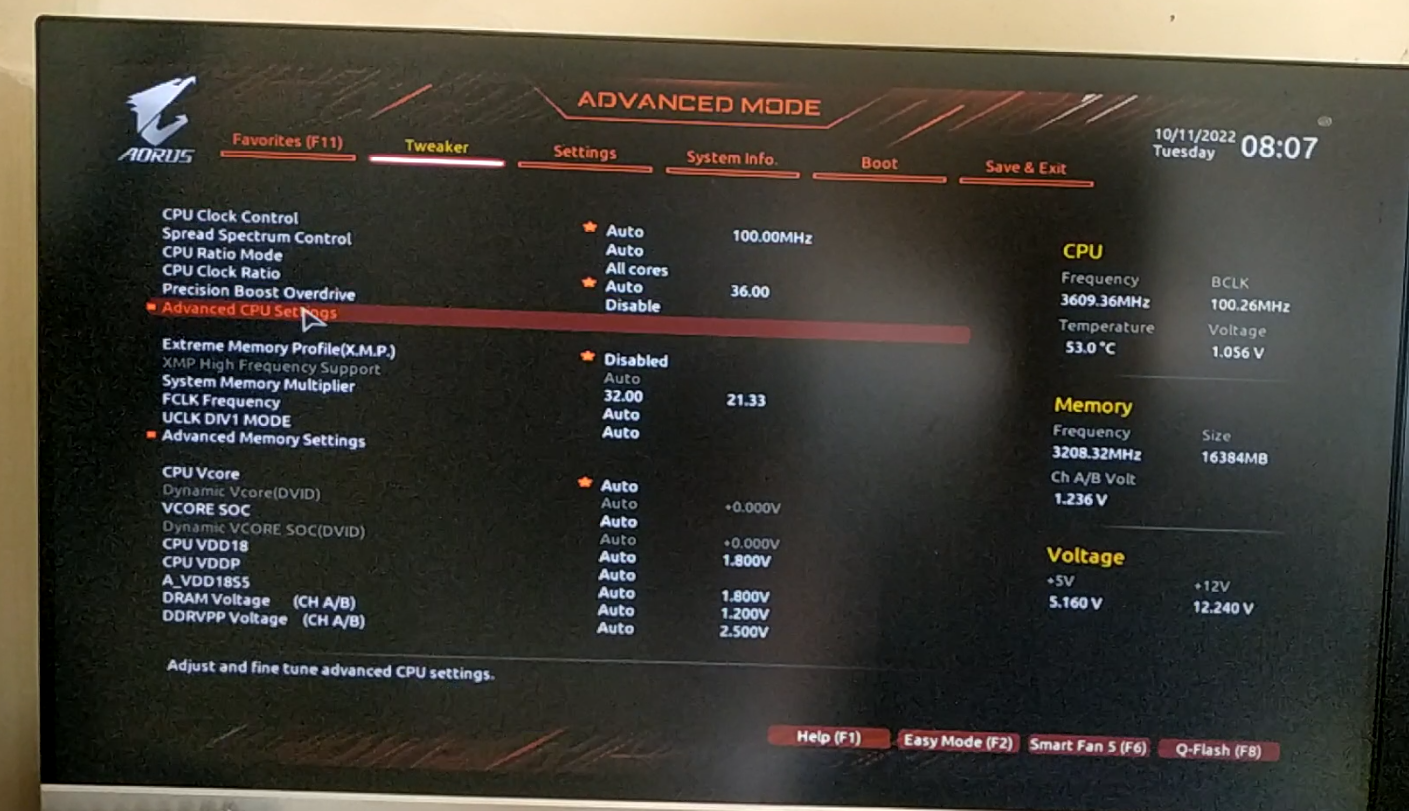

Post a Comment for "How to Fix Intermittent USB Issue on Gigabyte B550 AMD Motherboard and Ryzen 7 3700X"